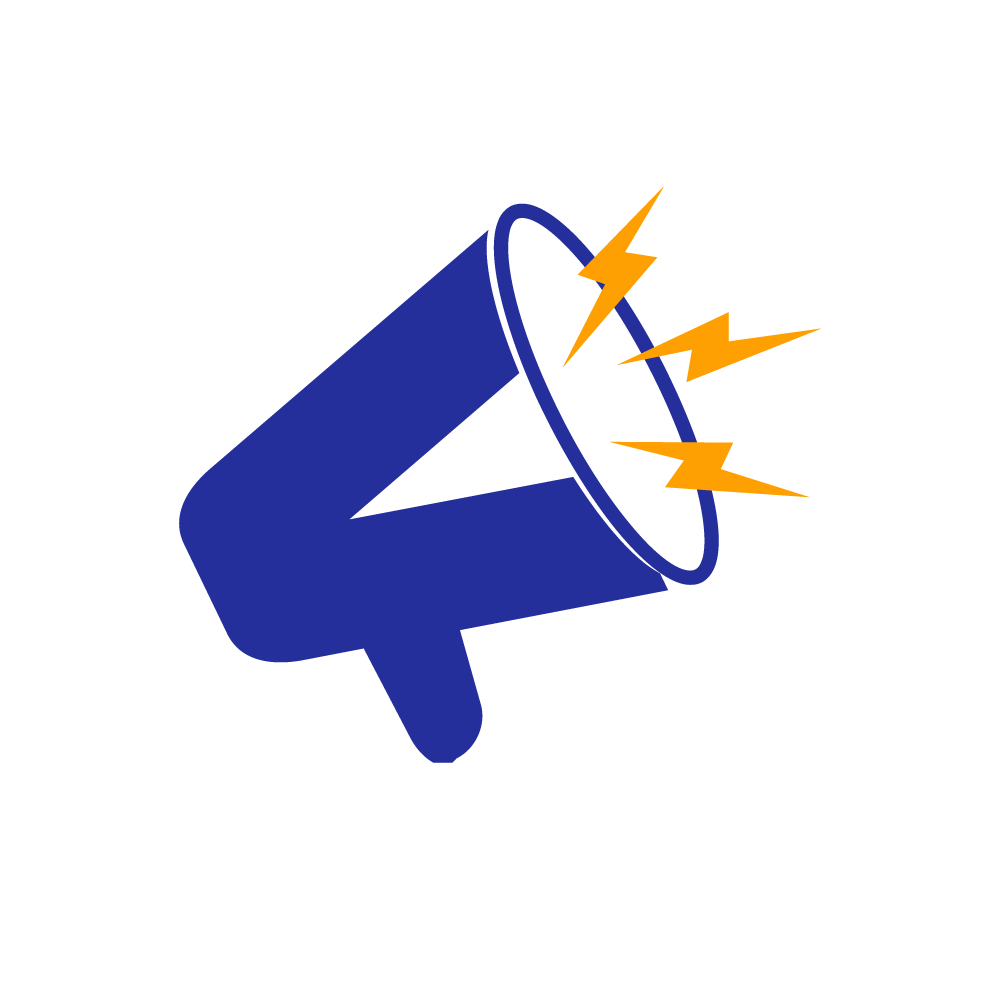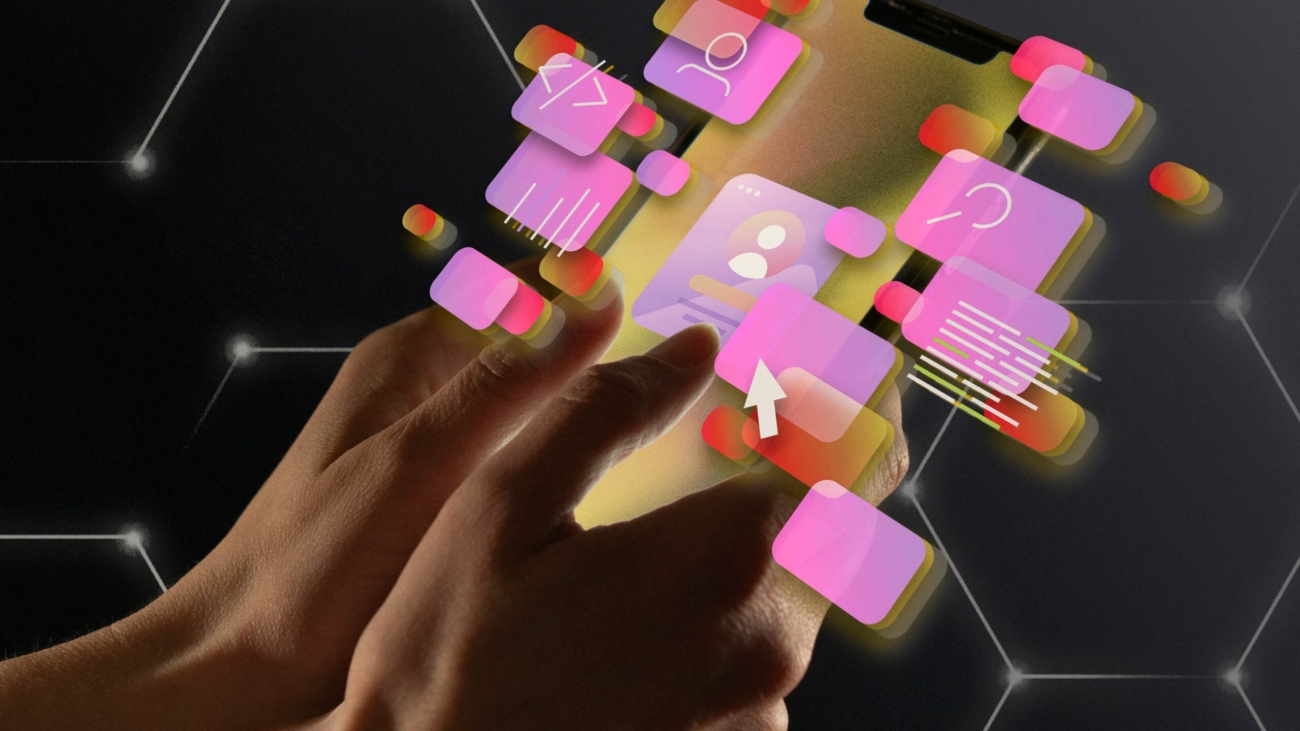Introduction:
In today’s digital age, a website’s success depends on both how it looks and how easy it is to use. Users expect seamless experiences and interfaces that are intuitive and user-friendly. A well-designed website enhances user satisfaction, encourages longer visits, and ultimately drives conversions. In this blog, we will explore the key principles and best practices for creating intuitive and user-friendly interfaces that enhance website usability.
- Understand Your Target Audience:
The first step in designing a user-friendly interface is understanding your target audience. Conduct thorough research to identify their needs, preferences, and browsing habits. This knowledge will guide your design decisions and help you create an interface that resonates with your users.
- Simplify Navigation:
Navigation plays a crucial role in website usability. Aim for a clear and simple navigation structure that allows users to find what they need effortlessly. Use descriptive labels and logical grouping to make it easier for users to understand and navigate your website.
- Consistency in Design:
Consistency is key to a user-friendly interface. Maintain consistency in terms of layout, colour schemes, typography, and button styles throughout your website. This consistency helps users develop familiarity with your interface, reducing cognitive load and making it easier for them to interact with your site.
- Prioritize Content and Readability:
Ensure that your website’s content is easily readable and accessible. Use legible fonts, appropriate font sizes, and ample spacing between lines and paragraphs. Break up content into digestible chunks, use headings and subheadings, and employ bullet points and lists to enhance scannability.
- Optimize Load Time:
In today’s fast-paced digital world, users have little patience for slow-loading websites. Optimize your website’s performance by minimizing file sizes, compressing images, and utilizing caching techniques. A fast-loading website not only improves user experience but also positively impacts search engine rankings.
- Responsive Design:
With the rise of mobile browsing, responsive design is essential for a user-friendly interface. Ensure that your website adapts seamlessly to different screen sizes and devices. A responsive design guarantees that users can access and interact with your website comfortably, regardless of the device they are using.
- Provide Clear Calls-to-Action:
To guide users and encourage desired actions, incorporate clear and visually prominent calls-to-action (CTAs). Use descriptive and action-oriented language, employ contrasting colours, and position CTAs strategically to attract attention. Intuitive CTAs improve user engagement and increase conversion rates.
- Conduct User Testing:
User testing is a valuable tool for identifying usability issues and gathering feedback. Conduct usability tests with representative users to observe how they interact with your interface. Use their insights to refine and improve your design, ensuring a user-centric approach.
- Error Handling and Feedback:
When users encounter errors or make mistakes, it’s crucial to provide clear and helpful error messages. Avoid generic error messages and provide specific instructions on how to rectify the issue. Additionally, offer feedback and confirmation when users complete actions to instil confidence and reduce uncertainty.
Conclusion:
Creating intuitive and user-friendly interfaces is a fundamental aspect of website usability. By understanding your target audience, simplifying navigation, maintaining consistency, prioritizing content readability, optimizing load time, embracing responsive design, incorporating clear CTAs, conducting user testing, and providing effective error handling and feedback, you can significantly enhance the user experience and drive positive outcomes for your website. By prioritizing usability, you can create interfaces that engage and delight users, leading to increased satisfaction and better business results